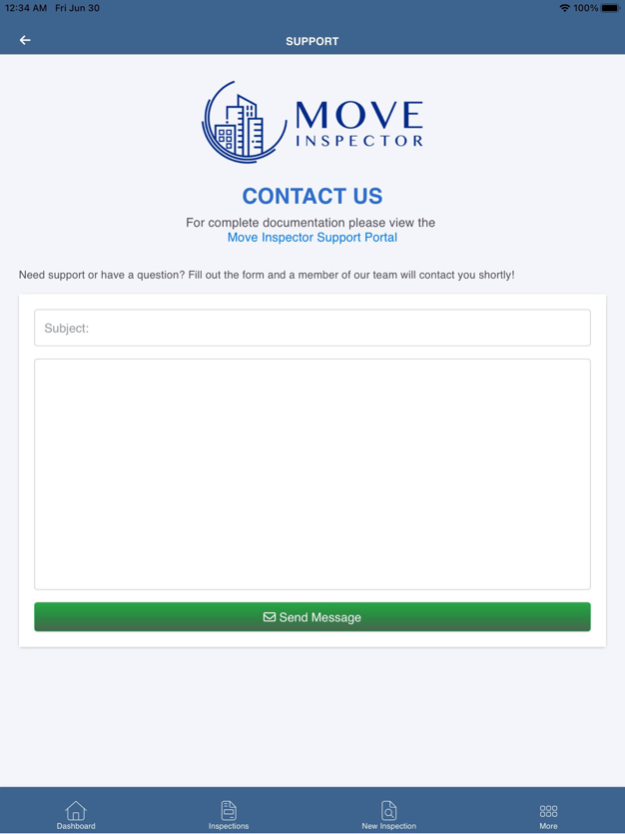Move Inspector
Continue to app
Free Version
Publisher Description
Move In/Move Out Inspections
Move Inspector provides a simple but extremely powerful tool that allows landlords and tenants to protect their assets and deposits. Traditional inspections are normally done with a pen and paper checklist with notes taken and rarely provide photos. Disagreements arising out of missing or incomplete inspections can result in losses and headaches to both parties.
Landlords are responsible for covering the cost of wear and tear and keeping the property in good shape. And Tenants are responsible to keep the property in good condition and pay for damages they cause. Everyone agrees with this but how do you determine what each party is responsible for?
The solution is an accurate report with photos shared with both parties.
Move Inspector is simple and easy to use for Landlords, Property Managers or Tenants!
Inspections are a one time fee per inspection and there is no limit to the size or number of photos.
After completing the inspection, a report is created that provides all photos and notes. The report is saved as long as you need and can be downloaded or shared to any email needed.
Perfect for documenting the property, protecting a security deposit or even for insurance claims!
About Move Inspector
Move Inspector is a free app for iOS published in the Office Suites & Tools list of apps, part of Business.
The company that develops Move Inspector is Lease Protector. The latest version released by its developer is 1.0.
To install Move Inspector on your iOS device, just click the green Continue To App button above to start the installation process. The app is listed on our website since 2024-04-26 and was downloaded 0 times. We have already checked if the download link is safe, however for your own protection we recommend that you scan the downloaded app with your antivirus. Your antivirus may detect the Move Inspector as malware if the download link is broken.
How to install Move Inspector on your iOS device:
- Click on the Continue To App button on our website. This will redirect you to the App Store.
- Once the Move Inspector is shown in the iTunes listing of your iOS device, you can start its download and installation. Tap on the GET button to the right of the app to start downloading it.
- If you are not logged-in the iOS appstore app, you'll be prompted for your your Apple ID and/or password.
- After Move Inspector is downloaded, you'll see an INSTALL button to the right. Tap on it to start the actual installation of the iOS app.
- Once installation is finished you can tap on the OPEN button to start it. Its icon will also be added to your device home screen.